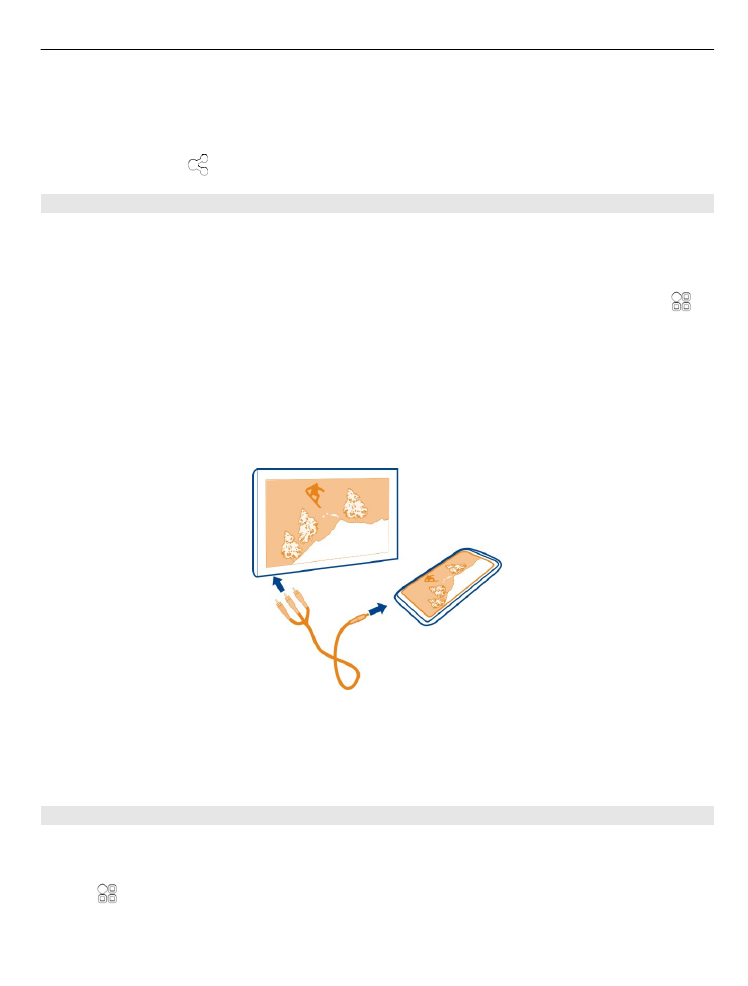
Share a picture or video from Gallery
Want to upload your pictures or videos to a social networking service for your friends
and family to see? Upload your pictures and videos directly from Gallery.
Select >
Gallery
.
1 Select a picture or video to upload.
Your pictures and videos 73

2 Tap the picture, select , and follow the displayed instructions.
Tip: To share several items, in the main view, select , mark the items to share, and
select .
Tip: You can also share your pictures and videos with another Nokia phone that supports
NFC. To share, select a picture or video, and touch the NFC area of the other phone with
the NFC area of your phone.