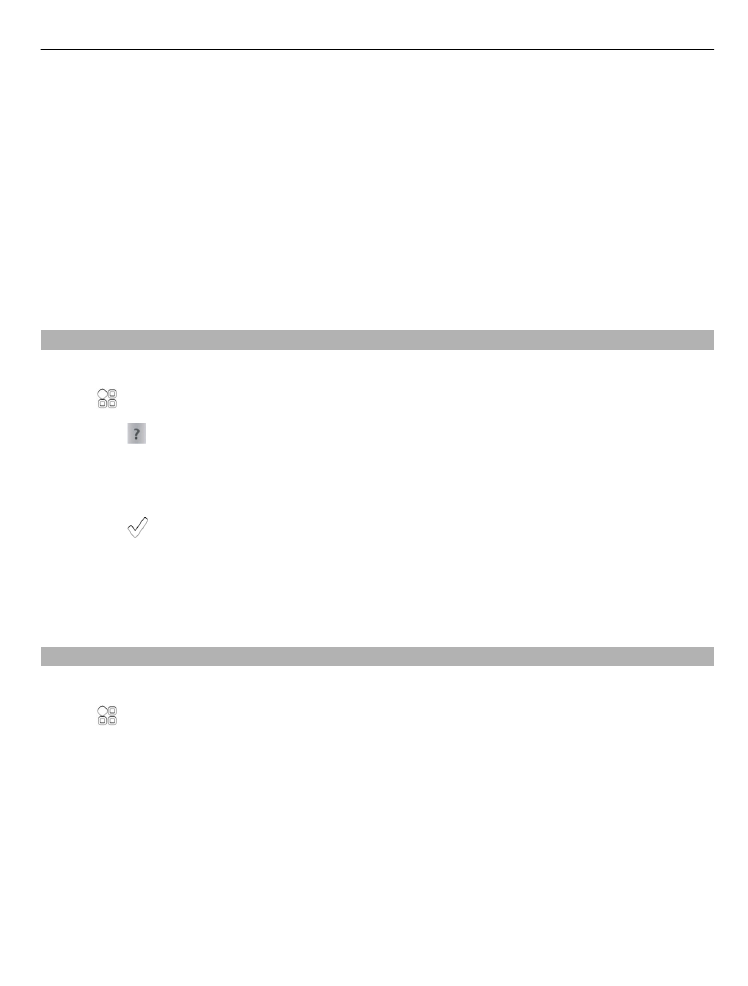
Give feedback on Maps
Participate in improving the Maps application, and send your feedback.
Select >
Maps
.
1 Select >
Feedback
.
2 Select how likely you are to recommend Maps to other people. You can also give
your reasons.
The feedback is anonymous.
3 Select .
To give feedback, you need to have an active internet connection.
After you have sent your feedback for the current version of Maps, the option is no longer
available.